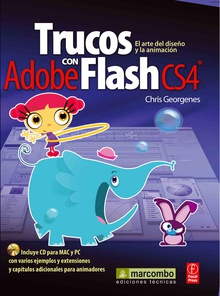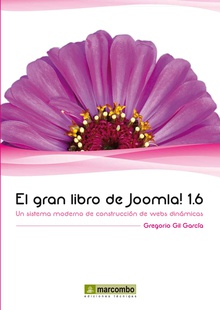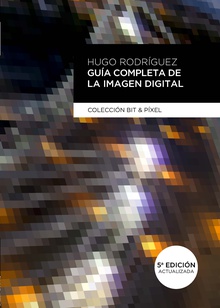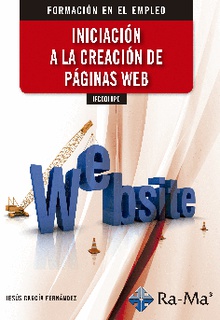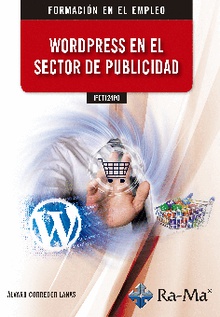Identidad del titular de la web
En cumplimiento de la Ley 34/2002 de Servicios de la Sociedad de la Información y del Comercio Electrónico (*LSSICE), os informamos que la titularidad del dominio de la tienda virtual de libros digitales y físicos www.libelista.com, designado a continuación como Libelista, corresponde a Libelista SL, sociedad legalmente constituida en España con CIF B-65815706 e inscrita en el Registro Mercantil de Barcelona el 26 de junio de 2012, Tomo 43.248, Hoja B 421443, Folio 83, Inscripción 1.
Para cualquier consulta, puede contactar con Libelista a través del e-mail info@libelista.com. Nuestro horario de atención es de 10:00 a 18:00 h. Las condiciones generales de venta detalladas en este documento regulan las relaciones contractuales entre cualquier usuario del sitio web www.libelista.com y de Libelista (a continuación, designado como el “Usuario”) y Libelista SL.
Estas condiciones generales de venta son las únicas aplicables y sustituyen a cualquier otra condición, excepto derogación previa, expresa y escrita. Libelista SL se puede ver obligado puntualmente a modificar algunas de las disposiciones de sus condiciones generales, por lo cual es necesario volver a leer estas antes de cada visita a la web de www.libelista.com. Estas modificaciones son oponibles a partir de su puesta en línea y no pueden aplicarse a los contratos celebrados anteriormente. Cada compra en el portal está regulada por las condiciones generales aplicables en la fecha del pedido, que tiene que aceptar el Usuario después de haberlas leído.
Uso correcto del sitio web
El acceso a www.libelista.com por parte de los usuarios es libre y gratuito y no exige la previa suscripción o registro. Aun así, para acceder a algunos contenidos ofrecidos por esta página, el Usuario tendrá que estar incluido en nuestra base de datos.
El Usuario se obliga a utilizar en la web www.libelista.com los contenidos en conformidad con lo que prevé la Ley, en este Aviso Legal, las buenas costumbres y el orden público. Así mismo, el Usuario se obliga a no utilizar los servicios que se presten a través de la web www.libelista.com con fines o efectos ilícitos o contrarios a la Ley o al contenido de este Aviso Legal, lesivos de los intereses o derechos de terceros, o que pueda dañar, inutilizar o deteriorar el portal www.libelista.com o impedir una normal utilización de www.libelista.com por los otros usuarios.
Asimismo, el Usuario se compromete expresamente a no destruir, alterar, inutilizar o, de cualquier otra forma, dañar los datos, programas o documentos electrónicos y otros que se encuentren en www.libelista.com.
El Usuario se compromete a no obstaculizar el acceso de otros usuarios al servicio mediante el consumo masivo de los recursos informáticos a través de los cuales Libelista SL presta el servicio, así como realizar acciones que dañen, interrumpan o generen errores a estos sistemas. El Usuario se compromete a no introducir programas, virus, macros, applets, controles ActiveX o cualquier otro dispositivo lógico o secuencia de caracteres que causen o sean susceptibles de causar cualquier tipo de alteración en los sistemas informáticos de Libelista S.L. o de terceros.
Aceptación de las condiciones de uso
Este Aviso Legal tiene como objeto regular el acceso, navegación y uso del portal de la web www.libelista.com, que Libelista SL pone a disposición del público, así como todas las responsabilidades derivadas de la utilización de su contenido. El acceso o la utilización de www.libelista.com por un tercero le atribuyen la condición de Usuario y comporta la aceptación por este Usuario de todas y cada una de las condiciones que se incorporan en el presente Aviso Legal. Libelista SL puede ofrecer, a través de www.libelista.com, productos que se pueden encontrar sometidos a unas condiciones particulares propias que, según los casos, sustituyen, completan y / o modifican el presente Aviso Legal. En este caso, el Usuario tendrá que ser informado de las mismas y, en caso de ser necesario, contar con su consentimiento expreso.
Antes de utilizar y / o contratar estos servicios específicos prestados a www.libelista.com, el Usuario tendrá que leer atentamente las correspondientes condiciones particulares creadas a tal efecto. La utilización y / o la contratación de estos servicios específicos implican la aceptación de las condiciones particulares que los regulan en la versión publicada por Libelista SL en el momento en que se produzca esta utilización y/o contratación. OBSERVACIONES DEL USUARIO El Usuario garantiza que la información, material, contenidos u observaciones que no sean sus propios datos personales y que sean facilitados a Libelista SL a través de la www.libelista.com y de Libelista no infringen los derechos de propiedad intelectual o industrial de terceros, ni ninguna otra disposición legal. La información, materiales, contenidos u observaciones que el Usuario facilite a Libelista SL se considerarán no confidenciales, reservando Libelista SL el derecho a usarlos de la manera que considere más adecuada.
Régimen de responsabilidad
Responsabilidad por el uso de www.libelista.com: El Usuario es el único responsable de las infracciones en que pueda incurrir o de los perjuicios que pueda causar por la utilización del portal de la web www.libelista.com, quedando completamente exonerados Libelista SL, sus socios, empresas del grupo, colaboradores, empleados y representantes, de cualquier clase de responsabilidad que se pudiera derivar por las acciones realizadas por el Usuario. El Usuario se hace único responsable ante cualquier reclamación o acción legal, judicial o extrajudicial, iniciada por terceras personas contra Libelista SL basadas en la utilización realizada por el Usuario de la web www.libelista.com. En este caso, el Usuario se hará responsable de todos los gastos, costes e indemnizaciones que sean imputados a La Compañía con motivo de las reclamaciones o acciones legales anteriormente especificadas.
Responsabilidad por el funcionamiento de la web. Libelista SL no se hace responsable de las interferencias, omisiones, interrupciones, virus informáticos, averías telefónicas o desconexiones que pudiera sufrir el sistema electrónico, motivado por causas ajenas a la voluntad de Libelista SL. Asimismo, Libelista SL excluye cualquier responsabilidad derivada por retrasos o bloqueos en el funcionamiento de www.libelista.com causados por deficiencias o sobrecarga en las líneas telefónicas o Internet, así como de daños causados por terceras personas mediante intromisiones ilegítimas.
La Compañía podrá suspender temporalmente, y sin previo aviso, la accesibilidad a www.libelista.com, con motivo de operaciones de mantenimiento, reparación, actualización o mejora. Aun así, siempre que nos sea posible se procurará advertir de estas operaciones con tiempo de antelación.
Responsabilidad por links: Los enlaces o links contenidos en www.libelista.com y en las tiendas asociadas pueden conducir al Usuario a otros sitios web gestionados por terceros. En este caso, Libelista SL no se hace responsable de la información que se encuentre fuera de www.libelista.com (y de sus otros dominios afines), puesto que la función de los enlaces que aparecen es únicamente la de informar al Usuario sobre la existencia otras fuentes de información sobre un tema en concreto. Libelista SL no se hará responsable del funcionamiento de estos enlaces, ni del contenido de los mismos ni de los perjuicios que el Usuario pudiera sufrir por la visita a estos enlaces.
Responsabilidad por foros: Libelista SL ofrece a los usuarios la posibilidad de introducir comentarios para incorporarlos en las secciones correspondientes. La publicación de los comentarios está sujeta al presente Aviso Legal. El Usuario que introduzca comentarios tiene que estar registrado en esta página web y será el único responsable de los mismos. Los comentarios, en ningún caso, reflejan la opinión de Libelista SL ni hace declaraciones sobre esto. La Compañía no será responsable de cualquier error, inexactitud o irregularidad que puedan contener los comentarios contenidos en el foro. Libelista SL se reserva el derecho a suprimir los comentarios que sean contrarios a las leyes, o atenten contra la dignidad o intimidad de las personas. La utilización del foro implica la aceptación de todas y cada una de las cláusulas establecidas en este aviso legal.
Propiedad intelectual e industrial
Todos los contenidos de www.libelista.com y de las tiendas asociadas, salvo que se indique lo contrario, son titularidad exclusiva de su correspondiente editorial o proveedor y Libelista SL garantiza tener autorización expresa para comercializar estos contenidos en su nombre, incluyendo, con carácter enunciativo, y en ningún caso limitativo, el diseño gráfico, código fuente, logotipos, textos, gráficos, ilustraciones o fotografías. Libelista SL dispone de autorización por parte del proveedor de explotación de todos aquellos nombres comerciales, marcas o signos distintivos de cualquier clase. La visita a la web www.libelista.com no implica en ningún caso la concesión de ningún tipo de licencia o autorización de uso personal a favor del Usuario sobre sus derechos de propiedad intelectual e industrial o sobre cualquier otro derecho relacionado con las 'tiendas' y los servicios que se ofrecen. Por eso, el Usuario reconoce que la reproducción, distribución, comercialización, transformación, y en general, cualquier otra forma de explotación, por cualquier procedimiento, de todo o parte de los contenidos de www.libelista.com constituye una infracción de los derechos de propiedad intelectual y / o industrial del titular de la web o del titular de los mismos.
Modificaciones de las condiciones de uso
Libelista SL se reserva el derecho a modificar, desarrollar o actualizar en cualquier momento y sin aviso previo este Aviso Legal. El Usuario quedará obligado automáticamente por el Aviso Legal que esté vigente en el momento en que acceda a la www.libelista.com y a Libelista, por lo cual tendrá que leer periódicamente este Aviso Legal.
Legislación aplicable y competencia jurisdiccional
En el supuesto de que surja cualquier conflicto o discrepancia en la interpretación o aplicación de este aviso legal, los Juzgados y Tribunales que, si procede, conocerán el asunto, serán los que dispongan la normativa legal aplicable en materia de jurisdicción competente, en la que se atiene, tratándose de consumidores finales, al lugar del cumplimiento de la obligación o al del domicilio de la parte compradora. En el supuesto de que la parte compradora tenga su domicilio fuera de España o que se trate de una compraventa realizada por una empresa, ambas partes se someten, con renuncia expresa a cualquier otro fuero, a los Juzgados y Tribunales de Barcelona (España).
Publicidad
Partes de www.libelista.com pueden albergar contenidos publicitarios o pueden estar patrocinados. Los anunciantes y patrocinadores son los únicos responsables del material remitido para su inclusión, obligando al cumplimiento de las leyes que puedan ser aplicables. En ningún caso, Libelista SL será responsable de errores, inexactitudes o irregularidades que puedan contener los contenidos publicitarios o de los patrocinadores. Los usuarios pueden dirigir cualquier reclamación relacionada con la información publicitaria incluida en este sitio web a la siguiente dirección de correo electrónico info@libelista.com.
Condiciones especiales de los contratos celebrados por vía electrónica por los usuarios con Libelista S.L
Condiciones Generales: Las presentes condiciones regulan los contratos que el Usuario celebre con Libelista SL y son las únicas aplicables, reemplazando a cualquier otra condición, excepto en el supuesto de que sean anuladas previamente, de manera expresa y por escrito. Al celebrar cualquier contrato el Usuario tiene que leer y aceptar sin reservas, marcando la opción 'Acepto', las condiciones que se encuentran en vigor, puesto que las mismas regulan el contrato subscrito por el Usuario. La celebración del contrato por parte del Usuario supone la aceptación de las condiciones generales reguladoras del mismo, que han estado a disposición del Usuario previamente.
Pedidos: El cliente puede formular pedidos de productos o de servicios únicamente a través de las páginas de compra de la www.libelista.com, siempre que previamente se haya registrado como cliente, facilitando la totalidad de los datos que se le solicitan, entre los cuales tiene que figurar obligatoriamente una dirección de correo electrónico en la cual realizar las comunicaciones relativas al contrato. Hace falta, en todo caso, facilitar una dirección electrónica en la que el cliente pueda recibir las comunicaciones necesarias para la ejecución del contrato, contenidas en estas condiciones generales o en las condiciones particulares.
Información sobre los productos: La información relativa a los bienes y servicios que se ofrecen a www.libelista.com se hará mediante la descripción de sus características, así como de sus prestaciones.
Información sobre los precios: En cumplimiento del que prevé la Ley 34/2002, de 11 de julio, de servicios de la sociedad de la información y de comercio electrónico, los productos ofrecidos al Portal www.libelista.com contienen el precio completo, incluidos los impuestos, o presupuesto, y se desglosa, si procede, el importe de los incrementos o descuentos que se aplican, de los gastos que repercutan al consumidor y usuario, y de los gastos adicionales por servicios accesorios, especialmente los gastos de envío o transporte, los gastos de financiación y las otras condiciones de pago. El precio de los productos ofrecidos en los catálogos y listas de precios del Portal son variables a lo largo del tiempo. Por eso, a cada contrato, es aplicable el precio del bien que figure en el Portal cuando el Usuario haga el pedido del producto contratado. El Usuario no tendrá derecho a rebajas en el precio una vez haya formulado el pedido, ni Libelista SL puede aumentar el precio de los productos que haya adquirido el cliente, teniendo que respetar en todo caso el precio vigente aplicable al celebrar el contrato.
Información y condiciones sobre el pago: El Usuario puede pagar a Libelista SL el precio de los productos contratados por cualquier de los mecanismos que consten en las condiciones particulares que se apliquen al contrato celebrado por el Usuario. A todos los efectos, el pago podrá hacerse únicamente mediante el uso de tarjetas de crédito o de débito. El Usuario tiene que pagar el precio del producto contratado en el plazo fijado en las condiciones particulares. Durante el proceso de compra, el cliente tendrá que facilitar el número de la tarjeta, la fecha de caducidad y el número identificativo o CVC. Aun así, con el fin de evitar un fraude, y en beneficio de los intereses del consumidor y usuario, Libelista podrá solicitar otros documentos que autentifiquen la identidad de la titularidad de la tarjeta empleada para el pago.
Tecnología segura de encriptación: Los servicios ofrecidos por Libelista SL se ofrecen en modalidad de encriptación SSL garantizando la seguridad y privacidad de las operaciones de compra en línea.
Reserva de propiedad de productos: Libelista SL se reserva expresamente la propiedad de los productos entregados hasta el pago íntegro del precio de venta, intereses y otros gastos que figuren en la oferta o en el contrato. De acuerdo con esto, el pago efectuado mediante las letras de cambio, pagarés, cheques o cualquier otro título que cree obligación de pagar, no se considera hecho hasta que se llegue a buen fin con el cobro de estos documentos. No obstante, lo que establece el párrafo anterior, los riesgos se transfieren al cliente desde la entrega de los productos.
El cliente se compromete a la custodia y conservación de los productos y a subscribir los seguros pertinentes para cubrir los desperfectos y siniestros susceptibles de ser causados a los productos. En caso de que el cliente suspenda los pagos, Libelista SL puede optar entre reclamar el pago o bien reclamar los productos, quedando en su poder las cantidades por anticipado anteriormente pagadas en concepto de cláusula de penalización. En el caso de contratos combinados de compra de dispositivo de lectura electrónica y contrato de suscripción de libros electrónicos, los pagos efectuados con anterioridad por el cliente se tienen que imputar como pago de uno u otros, de acuerdo con el cuadro de amortización que aparezca en la oferta.
Garantías del producto: Libelista SL garantiza que puede vender productos desde www.libelista.com, garantizando igualmente que sus plataformas de Internet están técnicamente preparadas para la venta de productos. Libelista SL se obliga a entregar al consumidor y usuario productos que sean conformes con el contrato, respondiendo ante él de cualquier falta de conformidad. De acuerdo con la legislación vigente, los productos comercializados tienen una garantía de 2 años, sin perjuicio de establecer, en cada caso, las garantías de calidad o funcionamiento en las condiciones particulares relativas a cada producto. Esta garantía no se aplica a los resultados que pueda obtener el consumidor del uso de sus productos y tampoco se aplica a los productos de terceros y dejará de ser efectiva, si se comprueba fehacientemente la manipulación por parte del cliente, para lo cual los equipos vienen provistos de precintos de seguridad. El comprador es responsable, salvo que se indique lo contrario, de los gastos de transporte, telefónicos, de correos y otros gastos ocurridos durante el periodo de garantía.
Legislación aplicable y jurisdicción: Las presentes condiciones generales, las condiciones particulares relativas, si procede, a cada producto, y los contratos que en su virtud celebren los consumidores y usuarios con Libelista SL, se rigen por las disposiciones legales españolas. Cualquier controversia que pueda surgir sobre ellas, se dirimirá ante la jurisdicción de los tribunales españoles.
Mediante la aceptación del contrato declara:
- Que tenéis capacidad de contratar, de acuerdo con la normativa española aplicable.
- Que habéis leído estas condiciones generales y las aceptáis expresamente.